Kdyby nahodou nekdo potreboval:
WLAN-LED:
Run regedit
goto HKLM\SYSTEM\CurrentControlSet\Control\Class
search starting there for your WLAN-card f.ex "6200 agn" (see in the device manager)
As search result you will get for example:
"HKEY_LOCAL_MACHINE\SYSTEM\CurrentControlSet\Control\Class\{4D36E972-E325-11CEBFC1-08002BE10318}\0007"
There you will find additional keys like "DriverDesc", "DriverVersion", "AdapterModel" etc.
Create a RegDWord named "LedMode"
set its value to one of the following:
0= LED always off
1= LED on and blinking while traffic
2= LED always on
deactivate and activate your WLAN-device in the device manager.
Prevzato z [ ODKAZ ]
Nastaveni blikani WiFi diody na TP
Nastaveni blikani WiFi diody na TP
Naposledy upravil(a) kubisz dne 15 srp 2012 08:27, celkem upraveno 1 x.
- swarm
- Moderátor
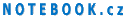
- Příspěvky: 8857
- Registrován: 09 úno 2007 14:22
- Bydliště: zpět v ČR
- Kontaktovat uživatele:
Díky! Škoda, že jsem si za ty roky nakonec vytvořil imunitu 
swarm - blog: [ ODKAZ ]
Apple MacBook Air 13 M1 (16/512GB) + HP EliteBook 840 G5 (i5-8350, 32GB RAM, 512GB NVMe) + DELL Precision 3660 (i7-13700K, 32GB, RTX 3080) + HP DL380 Gen10 (2xXeon 6126, 192GB RAM, 2x NVIDIA Tesla P4)
Apple MacBook Air 13 M1 (16/512GB) + HP EliteBook 840 G5 (i5-8350, 32GB RAM, 512GB NVMe) + DELL Precision 3660 (i7-13700K, 32GB, RTX 3080) + HP DL380 Gen10 (2xXeon 6126, 192GB RAM, 2x NVIDIA Tesla P4)
Zpět na „notebooky Lenovo (dříve IBM)“
Kdo je online
Uživatelé prohlížející si toto fórum: Žádní registrovaní uživatelé a 19 hostů