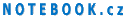Ahojte,
asi dva tyzdne som majitelom noveho Thinkpadu R61i. Zbadal som ale, ze bateria notebooku sa pri hibernacii alebo vypnuti sama vybije - pocas prace aj vypinania som notebook mal v sieti, pocas zapinania tiez, len medzitym v sieti nebol. Pokles byva az 10% - zatial som neodsledoval za aku dlhu dobu.
Je taketo spravanie sa baterie normalne? Pripadne je to dovod na reklamaciu?
R61i - samovybijanie baterie
-
pablo285
-
pablo285
ony cykly jsou jaksi k nicemu, me se dobiji kdyz klesne kapacita po 40 % do 95% ale to jako cyklus nezaznamena.. takze tam mam nejakejch 18 cyklu ale ve skutecnosti je to nabijeny vickrat.
Lenovo Thinkpad R61 - 1680x1050, C2D T7250, 2GB 667mhz, 250GB Seagate Momentus 7200.3, NVS 140m, XP Professional + 3 year carry-in
-
pablo285
Tak sa zda, ze sa to podarilo - v BIOSe som vypol Wake on LAN, vo Windowse moznost, aby moja sietovka mohla zobudit pocitac zo spanku (aj ked to uz asi bolo zbytocne) a teraz sa bateria za 12 hodin nevybila ani o kusok. 
Vo Vistach by bolo vraj este treba zmenit rezim hibernacie tak, aby bol rovnaky ako u XP (informacie som cerpal zo zahranicnych for).
Tak mne tu teda nepomohol nikto, ale snad to pomoze niekomu inemu.
Vo Vistach by bolo vraj este treba zmenit rezim hibernacie tak, aby bol rovnaky ako u XP (informacie som cerpal zo zahranicnych for).
Tak mne tu teda nepomohol nikto, ale snad to pomoze niekomu inemu.
vista ma okrem suspend a hibernate este sleep mod co je nieco medzi.
The Sleep state in Windows Vista combines the benefits of Standby and Hibernate, allowing you to quickly and safely turn off Windows while ensuring that Vista will restart in just 2-3 seconds. When you enter the Sleep state, your computer will save your session to memory and your hard disk. Saving it to the hard disk ensures you data won't be lost if you lose power, and saving it to memory allows Vista to resume from Sleep quickly.
If you don't restart your computer from Sleep before the specified time, Vista will put your computer into a hibernation state. Hibernation uses less power than Sleep, preserving battery life, but Vista requires longer to restart from Hibernation than from Sleep.
The Sleep state in Windows Vista combines the benefits of Standby and Hibernate, allowing you to quickly and safely turn off Windows while ensuring that Vista will restart in just 2-3 seconds. When you enter the Sleep state, your computer will save your session to memory and your hard disk. Saving it to the hard disk ensures you data won't be lost if you lose power, and saving it to memory allows Vista to resume from Sleep quickly.
If you don't restart your computer from Sleep before the specified time, Vista will put your computer into a hibernation state. Hibernation uses less power than Sleep, preserving battery life, but Vista requires longer to restart from Hibernation than from Sleep.
Naposledy upravil(a) Ghost dne 26 úno 2008 13:01, celkem upraveno 2 x.
Predator 15, MBP 13 Early 2015, T410, Apple iPad 9.7 (2018), Kindle Fire HD 8
Zpět na „notebooky Lenovo (dříve IBM)“
Kdo je online
Uživatelé prohlížející si toto fórum: Žádní registrovaní uživatelé a 21 hostů